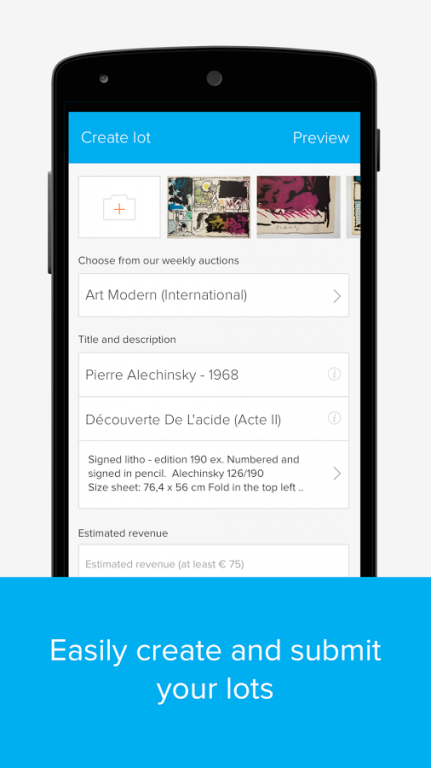Catawiki Sell 1.5.1
Free Version
Publisher Description
Catawiki is Europe's fastest growing online auction house
With over 100 weekly auctions in over 45 categories such as Books, Fashion, Jewellery, Stamps, Classic Cars, Whisky, Design, Art, Wine, Ceramics, Musical Instruments, and Antiques , Catawiki is the number one platform for selling collectibles. Using Catawiki’s Sell App, you can offer up your unique items anywhere, anytime.
Catawiki’s auctions start every Friday, with each one ending on a particular night of the coming week. The auctions are supervised by specialised auctioneers, guaranteeing varied and high quality lot listings.
The Catawiki Sell App - selling your items through our auctions
- Select the auction for which you’d like to offer up your items
- Describe you lot as best as possible, and add clear images
- Submit your lot for review to our auctioneer
- The auctioneer will send you a message once your lot has been approved and is to be scheduled for sale at auction
About Catawiki
- 12 million visitors every month
- specialist auctioneers
- Swift and secure sales
- International buyer audience
Feedback:
If you have any questions or comments, please contact us at info@catawiki.com
About Catawiki Sell
Catawiki Sell is a free app for Android published in the System Maintenance list of apps, part of System Utilities.
The company that develops Catawiki Sell is Catawiki Mobile. The latest version released by its developer is 1.5.1.
To install Catawiki Sell on your Android device, just click the green Continue To App button above to start the installation process. The app is listed on our website since 2017-01-09 and was downloaded 7 times. We have already checked if the download link is safe, however for your own protection we recommend that you scan the downloaded app with your antivirus. Your antivirus may detect the Catawiki Sell as malware as malware if the download link to com.catawiki.seller is broken.
How to install Catawiki Sell on your Android device:
- Click on the Continue To App button on our website. This will redirect you to Google Play.
- Once the Catawiki Sell is shown in the Google Play listing of your Android device, you can start its download and installation. Tap on the Install button located below the search bar and to the right of the app icon.
- A pop-up window with the permissions required by Catawiki Sell will be shown. Click on Accept to continue the process.
- Catawiki Sell will be downloaded onto your device, displaying a progress. Once the download completes, the installation will start and you'll get a notification after the installation is finished.